Ruger Standard Auto ejector questions
Moderators: Bullseye, Moderators
Ruger Standard Auto ejector questions
I am having some ejection problems with my ancient Standard Auto.
Ruger says it was shipped in Nov. of 1955.
If someone here has one of similar vintage in perfect working order, could you possibly photograph the ejector through the ejection port with a magazine in place and the bolt held back with the safety?
If so I could determine if mine is good, bad, or ho hum.
Thanks in advance.
Joe
Ruger says it was shipped in Nov. of 1955.
If someone here has one of similar vintage in perfect working order, could you possibly photograph the ejector through the ejection port with a magazine in place and the bolt held back with the safety?
If so I could determine if mine is good, bad, or ho hum.
Thanks in advance.
Joe
Joe,
The ejector is the same for all the models (MKI/II/III). Here's a picture of one in a MK3 and the relative position for proper ejection. The gap is the same for all models.
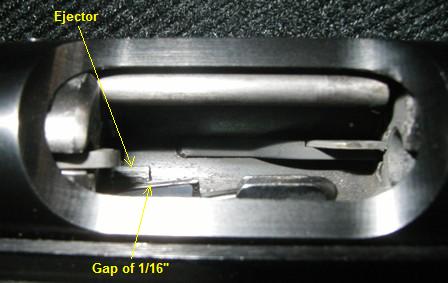
What kind of ejection problems are you experiencing? Failure to feed; failure to extract; weak ejection; spent casing is caught (jammed) on top of the next case feeding into the chamber.

Some of these symptoms can be caused by the extractor.
Hope this helps.
R,
Bullseye
The ejector is the same for all the models (MKI/II/III). Here's a picture of one in a MK3 and the relative position for proper ejection. The gap is the same for all models.
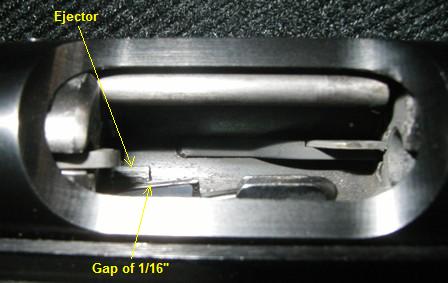
What kind of ejection problems are you experiencing? Failure to feed; failure to extract; weak ejection; spent casing is caught (jammed) on top of the next case feeding into the chamber.

Some of these symptoms can be caused by the extractor.
Hope this helps.
R,
Bullseye

Bullseye,
The problems I was having are as follows.
(I have pix but no place to store them to upload to here)
A: The exact problem as your second photo. Started happening just recently, it's not predictable.
B: The second round on one of the new MK II mags will not be high enough to be stripped from the mag. It always strips the first round off every time. The rim will still be in the magazine, and the bullet in the chamber with the bolt driven hard up against the side of the case. If I pull the bolt back a bit the case will pop up and chamber.
Happens only with one of my two new MK II mags. I'm using them in my old Standard Auto because of the 10 round capacity. Makes shooting in the matches a lot easier. One works fine, one doesn't. I think I have the cranky one marked.
Although I've been told they can be adjusted, I have no idea on what to tweek or bend.
C: The last round will not eject and looks like a stove pipe jam.
Happens with all my magazines, old and new, and is not predictable, but becoming more frequent.
ALL of these problems showed up with the use of the standard velocity ammo and have since started happening with high velocity ammo as well.
Much more prevelent with the standard velocity ammo though.
After the last range trip I took the bolt apart and found the extractor and it's plunger is VERY worn. The back side of the extractor hook is so worn the edges are peened over.
I've ordered new parts from Ruger.
I've read that there are super duper aftermarket parts for these autos, but for the life of me I have no idea who's site to look for. I see all sorts of stuff for the 10-22s, but never anything for the pistols.
OBTW, On the Standard Auto I have the firing pin stop does not have to be removed to get the extractor out. The bolt is not drilled though for the longer projection on the end of the extractor plunger. I hope Ruger sends the right parts.
As for the distance between the magazine feed lip and the ejector, how is that adjusted on the Standard, Mk I and IIs?
Joe
The problems I was having are as follows.
(I have pix but no place to store them to upload to here)
A: The exact problem as your second photo. Started happening just recently, it's not predictable.
B: The second round on one of the new MK II mags will not be high enough to be stripped from the mag. It always strips the first round off every time. The rim will still be in the magazine, and the bullet in the chamber with the bolt driven hard up against the side of the case. If I pull the bolt back a bit the case will pop up and chamber.
Happens only with one of my two new MK II mags. I'm using them in my old Standard Auto because of the 10 round capacity. Makes shooting in the matches a lot easier. One works fine, one doesn't. I think I have the cranky one marked.
Although I've been told they can be adjusted, I have no idea on what to tweek or bend.
C: The last round will not eject and looks like a stove pipe jam.
Happens with all my magazines, old and new, and is not predictable, but becoming more frequent.
ALL of these problems showed up with the use of the standard velocity ammo and have since started happening with high velocity ammo as well.
Much more prevelent with the standard velocity ammo though.
After the last range trip I took the bolt apart and found the extractor and it's plunger is VERY worn. The back side of the extractor hook is so worn the edges are peened over.
I've ordered new parts from Ruger.
I've read that there are super duper aftermarket parts for these autos, but for the life of me I have no idea who's site to look for. I see all sorts of stuff for the 10-22s, but never anything for the pistols.
OBTW, On the Standard Auto I have the firing pin stop does not have to be removed to get the extractor out. The bolt is not drilled though for the longer projection on the end of the extractor plunger. I hope Ruger sends the right parts.
As for the distance between the magazine feed lip and the ejector, how is that adjusted on the Standard, Mk I and IIs?
Joe
Your problems can be all related. If the extractor is as worn as you say this can cause the problems you've described. The solution is to replace the extractor. I'd use the VQ Exact Edge vice the OEM one. The ruger extractors tend to be softer and are likely case hardened steel. The Ruger's tend to wear over time, and when they do, they degrade very quickly. The VQ extractors are hardend through and are made of tool steel. I usually replace mine with these when the OEMs wear out. I've never had to replace a VQ extractor to date.
Interesting observation on your 1955 bolt. The extractor plungers for the Standard Model, of any age, are the same part number. You should be fine for parts coming in from ruger.
Adjusting the magazine height (feed lip to ejector gap) on a MarkI/II is typically adjusted by removing some metal off of the heel magazine latch. Some folks take some of the plastic off of the magazine bottom block, but if your using Standard magazines with a fixed bottom block, this is not an option.
Hope this helps.
R,
Bullseye
Interesting observation on your 1955 bolt. The extractor plungers for the Standard Model, of any age, are the same part number. You should be fine for parts coming in from ruger.
Adjusting the magazine height (feed lip to ejector gap) on a MarkI/II is typically adjusted by removing some metal off of the heel magazine latch. Some folks take some of the plastic off of the magazine bottom block, but if your using Standard magazines with a fixed bottom block, this is not an option.
Hope this helps.
R,
Bullseye

I like to use Rimfire Sports and Custom for Mark I/II/III parts (they carry 10-22 and .22 auto parts) RS&C Click on Mark II/III accessories.I've read that there are super duper aftermarket parts for these autos, but for the life of me I have no idea who's site to look for. I see all sorts of stuff for the 10-22s, but never anything for the pistols.
Volquartsen has a good website also. Volquartsen Custom
Clark Custom also has parts for the Mark II. Clark Custom Guns
Hope these help.
R,
Bullseye

Well NUTS!!!! I asked Ruger for:
Extractor
Extractor plunger - specified 1955 STD Auto, needs short shank
Extractor spring
Firing pin stop pin
Firing pin rebound spring
I got:
Extractor
Extractor plunger with a later long shank
Extractor spring
Firing pin
Firing pin rebound spring
Arrggggghhhh !
!
Now I have to wait till Wednesday to call them back and tell them they BOO BOO'd. They actually billed me for the firing pin stop pin, but they sent the firing pin. I'm gonna keep the firing pin. But now my pistola will be down for another week. Phooy!
I could just scream.
J e
e
Extractor
Extractor plunger - specified 1955 STD Auto, needs short shank
Extractor spring
Firing pin stop pin
Firing pin rebound spring
I got:
Extractor
Extractor plunger with a later long shank
Extractor spring
Firing pin
Firing pin rebound spring
Arrggggghhhh
Now I have to wait till Wednesday to call them back and tell them they BOO BOO'd. They actually billed me for the firing pin stop pin, but they sent the firing pin. I'm gonna keep the firing pin. But now my pistola will be down for another week. Phooy!
I could just scream.
J
Joe,
The first question I got to ask is - why? Use the old (short 1955) extractor plunger and the new extractor hook. Use the new extractor plunger spring only if the two (old and new) are close to the same size. Your extractor hook was badly worn and needed replacing. There's not much that can fail on the metal plunger and that shouldn't need to be replaced at all.
Earlier you didn't mention any problems with the firing pin or the pin stop, so I'm not sure why those need replacing either.
R,
Bullseye
The first question I got to ask is - why? Use the old (short 1955) extractor plunger and the new extractor hook. Use the new extractor plunger spring only if the two (old and new) are close to the same size. Your extractor hook was badly worn and needed replacing. There's not much that can fail on the metal plunger and that shouldn't need to be replaced at all.
Earlier you didn't mention any problems with the firing pin or the pin stop, so I'm not sure why those need replacing either.
R,
Bullseye

Bullseye,
Sorry bout that, I didn't tell the whole story I guess.
This little pistol has been in my family for 30 years now. It hasn't been shot much by us, but was very much used when I got it.
Other than having the barrel/receiver to grip frame fit tightened up, and replacing the worn recoil spring, NOTHING has been done to it since I've had it.
I recently started shooting Gary Trotts Email Shooting League and wanted to use the little pistol. The problems I mentioned above started about two matches into the eight match run. So I'm theorizing that the wear factor just caught up with the pistol.
I've been asking questions of Rugrguy via email, and he's told me much the same things you have. But without as many pics. He also was concerned about the ejector. That's why my original post here was a request for pics of that part. After posting that request I discussed the ejector with a tech at Ruger and between his questions and instructions we determined the ejector was OK. He did tell me that as the dies for the ejector have worn out, the new ones are a bit different in apperance.
I knew I had to disassemble the bolt and check everything out, but had been putting it off trying to finish the current match before putting the pistol on the out-of-service list. So after reading your pictorial on how to disassemble the MK III bolts I understood what others had told me about the firing pin stop pin needing to be removed to remove the extractor plunger. Except it doesn't apply to THIS pistol.
So when the pistol malfunctioned repeatedly during the last match I finally got to the point of stripping it down for a thorough cleaning and inspection.
When I disassembled the bolt I found the firing pin stop pin difficult to remove. It had been beat so bad by the firing pin that the center of the stop pin had literally been moved forward. When I drove it out with the punch the displaced metal was sheared off by the harder metal of the bolt.
Hence the need for a new firing pin stop pin.
To me the firing pin did not look bad enough to warrant replacement.
So when I called Ruger, I asked for the stop pin and not the firing pin.
They billed me for the FP Stop pin, but sent a firing pin.
Since comparing the new pin to my old well used FP, I've decided that I need to replace that too.
As for the extractor plunger, it is badly worn as well. The forward end that contacts the extractor has a grove worn into it where it contacts the extractor, and much of that metal has been peened up and back.
That is why I wanted to replace the extractor plunger.
If Ruger cannot supply me with a proper plunger, I can make the new one fit. I'll just use the cut off wheel on my Dremel to shorten it, then chamfer the edges and use it. But I'd rather have the correct part.
It appears that this little pistol has been shot far more in the 21 years before I got it than I could have dreamed of. Since I got it in 76 I'd guess it's had maybe 1500 rounds through it total, and I'm probably exaggerating that.
Sooooo, what I'm seeing is the results of all those years of use.
It would be interesting to know just how many thousands of rounds had been put through this little pistol. It's a credit to Rugers engineering that it has so few worn parts.
I hope that clears things up a bit. If not just ask and I'll answer.
Joe
Sorry bout that, I didn't tell the whole story I guess.
This little pistol has been in my family for 30 years now. It hasn't been shot much by us, but was very much used when I got it.
Other than having the barrel/receiver to grip frame fit tightened up, and replacing the worn recoil spring, NOTHING has been done to it since I've had it.
I recently started shooting Gary Trotts Email Shooting League and wanted to use the little pistol. The problems I mentioned above started about two matches into the eight match run. So I'm theorizing that the wear factor just caught up with the pistol.
I've been asking questions of Rugrguy via email, and he's told me much the same things you have. But without as many pics. He also was concerned about the ejector. That's why my original post here was a request for pics of that part. After posting that request I discussed the ejector with a tech at Ruger and between his questions and instructions we determined the ejector was OK. He did tell me that as the dies for the ejector have worn out, the new ones are a bit different in apperance.
I knew I had to disassemble the bolt and check everything out, but had been putting it off trying to finish the current match before putting the pistol on the out-of-service list. So after reading your pictorial on how to disassemble the MK III bolts I understood what others had told me about the firing pin stop pin needing to be removed to remove the extractor plunger. Except it doesn't apply to THIS pistol.
So when the pistol malfunctioned repeatedly during the last match I finally got to the point of stripping it down for a thorough cleaning and inspection.
When I disassembled the bolt I found the firing pin stop pin difficult to remove. It had been beat so bad by the firing pin that the center of the stop pin had literally been moved forward. When I drove it out with the punch the displaced metal was sheared off by the harder metal of the bolt.
Hence the need for a new firing pin stop pin.
To me the firing pin did not look bad enough to warrant replacement.
So when I called Ruger, I asked for the stop pin and not the firing pin.
They billed me for the FP Stop pin, but sent a firing pin.
Since comparing the new pin to my old well used FP, I've decided that I need to replace that too.
As for the extractor plunger, it is badly worn as well. The forward end that contacts the extractor has a grove worn into it where it contacts the extractor, and much of that metal has been peened up and back.
That is why I wanted to replace the extractor plunger.
If Ruger cannot supply me with a proper plunger, I can make the new one fit. I'll just use the cut off wheel on my Dremel to shorten it, then chamfer the edges and use it. But I'd rather have the correct part.
It appears that this little pistol has been shot far more in the 21 years before I got it than I could have dreamed of. Since I got it in 76 I'd guess it's had maybe 1500 rounds through it total, and I'm probably exaggerating that.
Sooooo, what I'm seeing is the results of all those years of use.
It would be interesting to know just how many thousands of rounds had been put through this little pistol. It's a credit to Rugers engineering that it has so few worn parts.
I hope that clears things up a bit. If not just ask and I'll answer.
Joe
Joe,
That clears up a lot of the details for me. I've seen the same thing a time or two with the firing pin stop pins. Even saw the identical condition on a Mark III firing pin stop, which hasn't had that many rounds (or dry fires) through it. I still have it in the scrap bin. Better check the top edge of that chamber for deformity too. If that stop pin got damaged, the the firing pin could have reached the chamber mouth when dry firing, or if you fired on an empty chamber when the magazine was empty. If the chamber mouth is distorted, that will create extraction problems too.
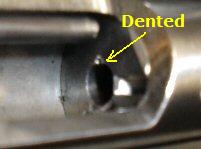
From your description, the groove on the extractor plunger sounds like it's on the very top edge. I don't know if you have the ability to photograph the old and new plungers together but I'd love to see a comparison of the two. Cutting it off and shaping it to fit were what I was thinking too. Just be careful not to overheat the plunger part when cutting, if and when you decide to cut it. Otherwise you could damage the metal's hardness by detempering it. It is possible that Ruger doesn't have any more short ones left in stock. I'm surprised that Rugerguy doesn't one in his parts bin. If you do decide to cut off the longer plunger, try chucking the modified one up in a drill press and then touch a sharpening stone to it to break the edge and chamfer it. This will give you a uniform chamfered edge on your modified part. I don't have an older Mark I around here to compare, but I did have a guy offer to sell me an identical aged one a week ago, may have to take him up on it.
R,
Bullseye
That clears up a lot of the details for me. I've seen the same thing a time or two with the firing pin stop pins. Even saw the identical condition on a Mark III firing pin stop, which hasn't had that many rounds (or dry fires) through it. I still have it in the scrap bin. Better check the top edge of that chamber for deformity too. If that stop pin got damaged, the the firing pin could have reached the chamber mouth when dry firing, or if you fired on an empty chamber when the magazine was empty. If the chamber mouth is distorted, that will create extraction problems too.
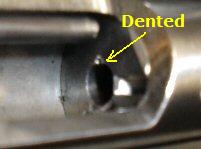
From your description, the groove on the extractor plunger sounds like it's on the very top edge. I don't know if you have the ability to photograph the old and new plungers together but I'd love to see a comparison of the two. Cutting it off and shaping it to fit were what I was thinking too. Just be careful not to overheat the plunger part when cutting, if and when you decide to cut it. Otherwise you could damage the metal's hardness by detempering it. It is possible that Ruger doesn't have any more short ones left in stock. I'm surprised that Rugerguy doesn't one in his parts bin. If you do decide to cut off the longer plunger, try chucking the modified one up in a drill press and then touch a sharpening stone to it to break the edge and chamfer it. This will give you a uniform chamfered edge on your modified part. I don't have an older Mark I around here to compare, but I did have a guy offer to sell me an identical aged one a week ago, may have to take him up on it.
R,
Bullseye

Bullseye,
I will attempt to photo the two extractor plungers. I'm afraid there is more difference between them than the longer tail section. I'm not sure now that I can make the new one work properly.
We'll see what happens tomorrow when I call Ruger back. If they don't have an old style one, I'll contact Rugrguy and see what he has. I haven't asked him yet.
I don't have a off site photo storage site, don't tell anybody but I've been using the gallery section over on another forum. Sparingly of course.
I'll do my best to get these itty bitty things photoed.
As for the potential firing pin damage to the chamber, there is none. I guess I lucked out on that.
Joe
I will attempt to photo the two extractor plungers. I'm afraid there is more difference between them than the longer tail section. I'm not sure now that I can make the new one work properly.
We'll see what happens tomorrow when I call Ruger back. If they don't have an old style one, I'll contact Rugrguy and see what he has. I haven't asked him yet.
I don't have a off site photo storage site, don't tell anybody but I've been using the gallery section over on another forum. Sparingly of course.
I'll do my best to get these itty bitty things photoed.
As for the potential firing pin damage to the chamber, there is none. I guess I lucked out on that.
Joe
Joe,
Why not you open yourself up a photobucket account - it's free! That site will also do direct linking to the forums and it works great for posting photos. I used to use it myself before I opened this website up. http://photobucket.com/
R,
Bullseye
Why not you open yourself up a photobucket account - it's free! That site will also do direct linking to the forums and it works great for posting photos. I used to use it myself before I opened this website up. http://photobucket.com/
R,
Bullseye

I played with this a time or two... if there's a "down-side", let me know.J Miller wrote:I don't have a off site photo storage site.
No 'sign-up', just upload and it gives you the URL...
http://www.SUpload.com/
Bullseye,
Sent you an email using the email button in your profile. It bounced back as undeliverable.
Anyway I have three pics I was going to send you via email, but I can't.
As for photobucket, how long will it be free before they change their minds and want money? Or before they go belly up and take all the pics with them? I've seen both happen in recent years. So I've been a bit wary of these programs.
I'll check it out though.
I wish this forum had a photo upload feature. That makes life a lot easier.
Joe
Sent you an email using the email button in your profile. It bounced back as undeliverable.
I'm having a big bunch of trouble with my photo program. I cannot get the pics down to a reasonable size. I used to, but lately when I shrink the pics, they get bigger in both size and KB. I'm befuddled by this thing.Your message has encountered delivery problems
to the following recipient(s):
[email protected]
(Was addressed to [email protected])
Delivery failed
550 <[email protected]>: Recipient address rejected: User unknown in virtual mailbox table
No recipients were successfully delivered to.
Anyway I have three pics I was going to send you via email, but I can't.
As for photobucket, how long will it be free before they change their minds and want money? Or before they go belly up and take all the pics with them? I've seen both happen in recent years. So I've been a bit wary of these programs.
I'll check it out though.
I wish this forum had a photo upload feature. That makes life a lot easier.
Joe
toyfj40,
Ahhh my favorite 4x4. I wish I had my 78 back .... .
.
Anyway I clicked on the link you posted and this is what I got:
Ahhh my favorite 4x4. I wish I had my 78 back ....
Anyway I clicked on the link you posted and this is what I got:
JoeThe page cannot be displayed
The page you are looking for is currently unavailable. The Web site might be experiencing technical difficulties, or you may need to adjust your browser settings.
--------------------------------------------------------------------------------
Please try the following:
Click the Refresh button, or try again later.
If you typed the page address in the Address bar, make sure that it is spelled correctly.
To check your connection settings, click the Tools menu, and then click Internet Options. On the Connections tab, click Settings. The settings should match those provided by your local area network (LAN) administrator or Internet service provider (ISP).
If your Network Administrator has enabled it, Microsoft Windows can examine your network and automatically discover network connection settings.
If you would like Windows to try and discover them,
click Detect Network Settings
Some sites require 128-bit connection security. Click the Help menu and then click About Internet Explorer to determine what strength security you have installed.
If you are trying to reach a secure site, make sure your Security settings can support it. Click the Tools menu, and then click Internet Options. On the Advanced tab, scroll to the Security section and check settings for SSL 2.0, SSL 3.0, TLS 1.0, PCT 1.0.
Click the Back button to try another link.
Cannot find server or DNS Error
Internet Explorer


